For a novice videographer, editing the first wedding film is almost as exciting an event as a wedding is for newlyweds. We tell you how to turn hours of footage into a short, touching film that will warm the soul of both a happy young family and the editor himself.
Wedding videos come in different forms. These include 20-30-minute films that will remain with the couple for many years, and SDE clips, quickly edited right during the wedding day to be shown to guests under the cake, and themed love stories.
But the most popular option is a short 10-minute video. It is he who is sent to all friends by email, goes on social networks and is shown to guests over the next year after the wedding. So today we’ll talk about editing just such a wedding video.
How to select personnel
So, you have 10 hours of footage. You can’t retreat and cut corners - you need to look through EVERYTHING you have and select the best.
First, choose as many good recordings of key moments as possible: getting ready for the bride and groom, ceremony, first dance, cutting the cake. These are the highlights that are important to many couples, and without them the film would feel incomplete.
Get enough close-ups - primarily of the bride and groom, their parents and close friends. If there are good close-ups of other guests, also leave them in the working material - in case they come in handy. For close-ups, it is important that they reflect emotion. Shots of people laughing, brushing away tears, getting excited and biting their lips in anticipation are the most valuable.
Try to make sure that everyone who was at the wedding appears in the video at least once - at least in the episodes with dancing and feasting. By the way, don't forget to select enough of these scenes. Long shots of people having fun and chatting with each other will also come in handy.
Wedding Video Editing Tips:
- 1. Divide the video into small parts to add more beautiful filters to each part;
- 2. Add great intros and titles to your wedding video;
- 3. Combine beautiful photos to make your wedding video amazing;
- 4. Add your favorite music to certain parts to get a great video;
- 5. Don't add too much text to the video;
- 6. Use filters only on some video clips;
- 7. Add various transitions to connect clips;
How to choose music for a wedding video
It's ideal when the music helps you tell the couple's story and reflect their character. And the track should suit you in length and not draw all the attention to itself.
If the couple you're making the video for has "their song," try to get the rights to use it. To do this, you need to find the copyright holder of the track and ask for permission from him. If we are talking about Western music, look for copyright holders on the sites: ASCAP, BMI, SESAC.
To find the owners of tracks from Russian artists, go to the website of the Russian Copyright Society.
There is a chance that you will be allowed to use the music for free or for a low price - it all depends on how “hit” the song you have chosen. Keep in mind that the process can take several weeks - it's best to tackle it before the wedding so you don't have to worry about it later.
The easier way is to find a suitable track on the platform where you can buy the rights to use it in a matter of seconds. Musicbed.com and Soundstripe.com are some of the most popular such platforms. Musicbed even has a custom subscription called "Wedding." Is it possible to find something more convenient?
Well, the cheapest option is to turn to sites with free background music. With enough persistence, you will find what you are looking for.
Traditional wedding start
A wedding, consistent with traditions, necessarily includes a bride price. The start time of the wedding is when the groom and his team arrive at the bride's house. They face a difficult test - the bride price.
A responsible business requires responsible measures, so the ransom is carried out strictly according to the script. This is a very beautiful ancient ritual. It is present under different names among many peoples. And its meaning is for the groom to prove that he is worthy of his betrothed by passing all the tests.
Previously, due to the strictness of morals and the warlike atmosphere among communities and tribes, verification was of a serious nature. The groom had to not only “buy” the bride for a tidy sum, but also demonstrate all his brave strength and intelligence, convincing his future father-in-law and mother-in-law that they were putting their child in safe hands.
Parents had the right to “forgery” if the behavior of a potential son-in-law did not suit them. And instead of the agreed upon bride, he got an old maid. And according to some sources, he could not refuse such a marriage.
Nowadays, bride price is more of a “decorative” character, but the newlywed is still required to empty his wallet. Bridesmaids prepare competitions and riddles in advance to support the groom. It is customary to pay for failure to complete a task with money, fake banknotes, sweets, wine or champagne.
Editor's choice: Wedding in vintage style: creating a festive atmosphere with your own hands
You need to start this ritual beautifully from the porch itself, bringing it to the girl waiting for her happiness. Neighbors may unexpectedly get involved in the ransom process, and if your friend loses, he will have to pay off them too.
How to edit a wedding film
Divide the movie into chapters
Listen to the selected track carefully. Divide it into semantic parts: beginning, climax and slow decay. These blocks will help you understand how many minutes you have for each stage of the wedding. Let’s say you have allocated one and a half minutes for preparation (the beginning), three minutes for the climax (ceremony), and two for the logical conclusion of the video.
Crop
If you want to give the entire film a more cinematic look, change the aspect ratio of the frame and add horizontal stripes at the top and bottom. about how to do this in Movavi Video Editor in this video:
When changing the aspect ratio, pay attention to the composition of the frame. At a minimum, do not cut off the heads of the participants of the celebration and do not push them into the very corner.
Keep the rhythm
It's not about the music (more on that later), but about the rhythm of the editing.
A wedding is a day of emotions. There is languid anticipation, and meaningful vows, and tears, and joy, and dancing. The editor's task is to alternate lyrical, slow moments with energetic and fun ones. You can dwell longer on touching minutes and close-ups; cuts between scenes of dancing and toasts can be a little more frequent.
In general, it is best to keep clips within a film as short as possible. The videos look strange and uninteresting, where half is occupied by one dance, and the remaining part is hardly filled with ceremony, dinner and cake. It is better to divide the dance into several short parts and alternate wedding steps with other shots.
Listen to the music
Accents in a track can be used for creative stitching. This looks especially good at the beginning of a wedding video. Look, for example, at how well the visuals and song are synchronized in this film:
Use creative transitions
Beautiful transitions between frames will help make the film atmospheric and romantic. Here are a few techniques that you can safely use:
Cross dissolve
This technique can be used in panoramas or, for example, to transition from one close-up to another. Having a subject close to the camera will help make the transition more effective.

Darkening and highlights
If the transitions seem too abrupt, you can use the fade in-fade out effect or, conversely, highlights. It’s important not to overdo it here: videos where only such transitions are used are not very interesting to watch. It becomes difficult to follow the story.

One action - different locations.
This works well with dancing, for example. Let's say you managed to film the dance of the bride and groom during the rehearsal the day before the wedding and then directly during the celebration - these two identical scenes can be combined in the moment where the partner unwinds the girl. It will turn out very impressive.
This video tells you how to do this technique (instructions in English):
How to make a clip from a video with music yourself
Share with your friends:
Learning how to make a clip quickly, and without professional video editing skills, is a completely feasible task if you use the Russian version of Pinnacle Studio. We have prepared step-by-step instructions for you, for example, how to process a video on a computer, which detail all the stages of creating video clips at home. Make high-quality videos with music in a few minutes.

Do you need a videographer at a wedding?
Just a few years ago, a wedding videographer was the exception rather than the rule.
Many brides still had fresh memories of wedding films from the 90s - boring reports for several hours with all the wedding attributes of that time. Fortunately, modern weddings are no longer similar to what we saw before, and the approach to wedding photography has also changed. But if no one doubts the need for a professional photographer or stylist, then the question of whether a videographer is needed remains relevant for many.
In our opinion, a videographer is as essential a professional at a wedding as a coordinator or decorator. If wedding photos are the preserved moments of the most important day, then video is its dynamics. This is not only a beautiful picture, but also an opportunity to completely immerse yourself in the atmosphere of that day, again feel its mood and emotions, hear how your loved one’s voice trembles while he takes an oath, see tears of happiness in the eyes of relatives...
In addition to the photo, the wedding clip creates a complete, three-dimensional picture of the holiday and, without a doubt, evokes a vivid emotional response. By the way, a short clip of 3-5 minutes is also a great opportunity to “show” your wedding to friends on social networks, because not everyone can handle viewing an album with five hundred photographs.
Save Saved

Save Saved

Save Saved

Nuances of the wedding beginning
The main thing is not to delay too much with the introductory part. By this time, the guests are already hungry and the toastmaster’s speeches that are too long can be interrupted by the rumbling of someone’s stomach. There are a few more nuances that are worth considering so as not to spoil the holiday.
The following needs to be checked.
- Are all the guests present and is there enough space for everyone?
No matter how careful preparation is made, a situation may arise with an unexpected guest, or one of the guests at the last moment had to take a child with them. And so that the issue does not have to be resolved during the opening speech of the toastmaster, it is better to settle it in advance.
- Check to see if the parents and newlyweds are there with witnesses.
5-10 minutes before the start of the introductory part, warn them not to run away.
- Check flash drives with all planned songs and videos.
There are times when a memory card is lost, the file format does not match someone else's computer. It would be a good idea to be on the safe side so that there are no hiccups during the performances.
Wevideo - video editor will help you edit your video
If Cellsea allows you to edit only very small videos, then with Wevideo you can process multimedia content whose size does not exceed 1 gigabyte.
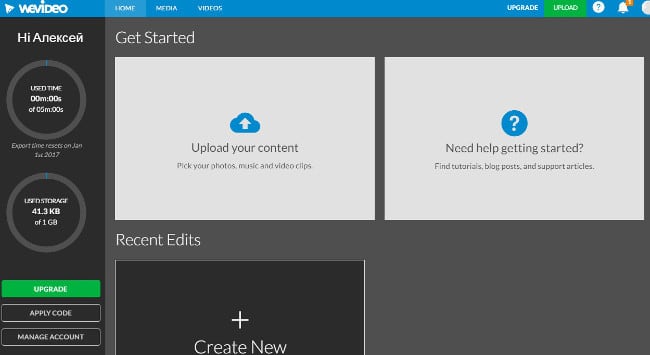
However, Wevideo users have the opportunity to remove this restriction by subscribing, thereby upgrading their account.
To take advantage of the service's capabilities, you will first need to register on it https://www.wevideo.com/. This can be easily done by logging in with Google, Facebook or a Microsoft account.
After authorization, a page will open on which you will be asked to upload files stored locally to the service server. When this is done, the editor interface will open directly.
The collected file itself, upon completion of work on it, will be saved in the cloud and will remain there until the user decides to delete it (for example, after downloading the edited video to his computer). I hope you figured out how to make a video from pieces and add music to it, if not, watch the video tutorial from YouTube.











